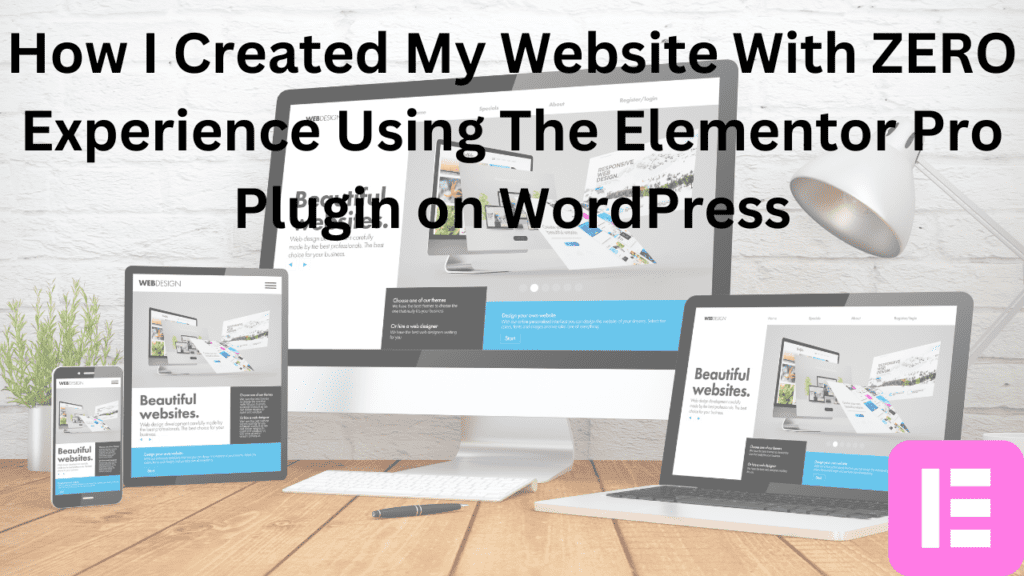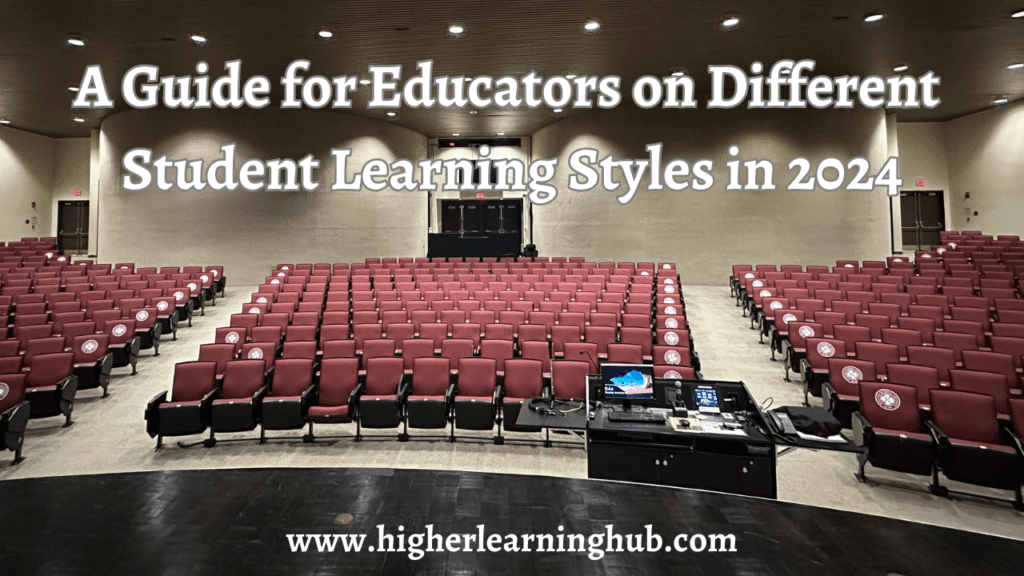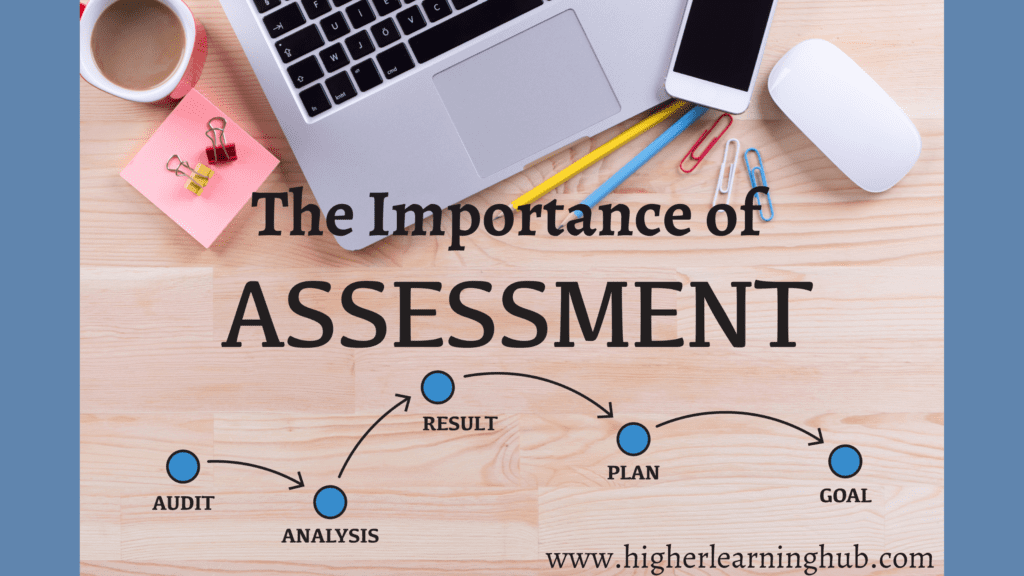Authored by Dr. Leland Jaffe; Associate Dean and Professor; Published on 1-31-24
Many of you have asked me recently how I was able to create a professional-looking website with zero experience! I recently decided to create a blog and website to improve my online visibility and facilitate my networking with professionals like you! In the digital age, having a strong online presence is crucial for individuals and businesses alike. The good news is that creating a professional-looking website no longer requires a background in coding or design. In this blog post, I’ll share my experience of building my website with ZERO experience and without writing a single line of code, thanks to the user-friendly tools provided by Bluehost and the Elementor Pro WordPress plugin.
Choosing the Right Platform: My Choice – Bluehost
The first step in my website creation journey was choosing a reliable hosting platform. After some research, I landed on Bluehost, a web hosting service known for its affordability and user-friendly interface- which has been my experience. Bluehost offers a variety of hosting plans, making it accessible for beginners and scalable for growing websites. When I signed up for my website domain, I only paid about $2.95 per month (I honestly don’t remember anything that I’ve purchased in recent memory that is that inexpensive!). Think of your domain or URL as your home address, and the hosting provider helps to store everything in your home.
Getting Started with Bluehost:
- Domain Registration: Bluehost made it easy for me to register a domain name, ensuring that my website had a unique and memorable address. I also currently own another domain name (higherlearninghub.com) just in case I want to transition my website to a different name in the future.
- One-Click WordPress Installation: With just a click, I had WordPress installed on my Bluehost account. WordPress is a powerful and customizable content management system that forms the foundation for my website. WordPress is the world’s most popular and utilized content management system (CMS).
Customizing with the Elementor Pro Plugin:


The next step was to design my website, and this is where Elementor Pro came into play. Elementor website builder is a drag-and-drop page builder that integrates seamlessly with WordPress. There are endless amounts of WordPress plugins, but truly my website was built solely with the use of Elementor Pro. If you’re not familiar, a plugin is a software additions that allow for the customization of your website design. To download a plugin to your WordPress websites, you simply navigate to the WordPress dashboard, click on plugins, and then select Add new plugin, and then search for Elementor. Elementor Pro has gained widespread popularity and is considered a powerful plugin for website design and customization for beginners like me! Here’s how I utilized the Elementor page builder plugin to create a professional-looking site:
Some of My Favorite Features of Elementor


- Intuitive Drag-and-Drop Interface: Elementor Pro’s interface is incredibly user-friendly. I could simply drag and drop elements onto the page, rearranging them until I achieved the desired layout of my new website. It’s very easy to use, even if you only have basic website design skills.
- Pre-designed Templates: For someone with zero design experience, Elementor’s library of pre-designed templates was a game-changer. I could choose a template that matched my vision and customize it to suit my brand and style.
- Advanced Design Options: Elementor Pro offers advanced design options for those who want to fine-tune every aspect of their website. From typography to spacing to free widgets included, I had full control over the design details.
- Responsive Design: Ensuring that my website looked great on all devices was crucial. Elementor Pro made it easy to create a responsive design, optimizing the user experience for visitors on both desktop tablet, and mobile. How many of you view my website on your phone versus computer? Comment below!
- Live Editing: The live editing feature allows me to see the changes that I make in real time. This instant feedback streamlines the design process and eliminates the need for constant previewing.
- Pre-designed Templates:
- Extensive Template Library: Elementor Pro offers me a vast library of pre-designed templates for various website elements, pages, and sections. I could choose a template as a starting point and customize it according to my preferences.
- Advanced Design Options:
- Customization Freedom: Elementor Pro provides what seems like unlimited design options, allowing me to customize every aspect of their website. From typography (custom fonts/font size) and color schemes to spacing and layout, I feel I had complete control over the design details of the entire website.
- CSS Customization: Users with coding knowledge can further enhance customization by adding custom CSS directly within the Elementor interface. I haven’t dabbled in this yet…to be continued!
- Theme Builder:
- Comprehensive Theme Building: Elementor Pro includes a Theme Builder feature, allowing you to design and customize not only individual pages but also entire themes. This flexibility is particularly valuable for those who want complete control over their website’s look and feel. I use the Astra theme on my WordPress site.
- WooCommerce Integration:
- E-commerce Capabilities: For users running online stores with WooCommerce, Elementor Pro seamlessly integrates with WooCommerce, offering design and customization options for product pages, checkout, and other e-commerce elements.
- Third-Party Integrations:
- Compatibility: Elementor Pro is compatible with a wide range of third-party plugins and extensions, enhancing its functionality and allowing users to add additional features to their websites.
- Regular Updates and Support:
- Active Development: Elementor Pro is actively developed, with regular updates that introduce new features, improvements, and compatibility with the latest web standards.
- Support Community: Elementor has a strong support community, including forums, tutorials, and documentation, providing assistance to users facing challenges or seeking guidance.
- Performance Optimization:
- Fast Loading Times: Elementor Pro is designed with performance in mind, and it allows users to optimize their websites for speed and efficiency.
Optimizing Your Site for Performance and SEO (Search Engine Optimization):
A professional-looking website is not just about aesthetics; it’s also about performance and visibility. What good is it if you have no website visitors?!? This seems to be one of the biggest learning curves and one that I’m still climbing. Optimizing your website’s SEO (Search Engine Optimization) is of paramount importance in the digital landscape. In an era where online visibility can significantly impact success, a well-optimized website ensures that search engines recognize, understand, and rank your content appropriately.
The Importance of SEO
Effective SEO practices enhance your website’s chances of appearing on the first page of Google search engine results, increasing the likelihood of attracting organic traffic. This not only boosts the overall visibility of your website or content but also establishes credibility and trust among users. A well-optimized website is aligned with search engine algorithms, making it easier for potential visitors to find relevant information.
Elementor Pro comes with several features that can contribute to SEO efforts. Here are some of the key features:
- Heading Tags:
- Elementor Pro allows users to easily set heading tags (H1, H2, H3, etc.) for different sections of their content. Proper use of heading tags helps search engines understand the structure and hierarchy of your content, improving overall SEO.
- Meta Tags and Descriptions:
- You can customize meta tags, including titles and descriptions, directly within the Elementor interface. Crafting compelling meta descriptions and titles is important for attracting clicks from search engine results pages.
- Schema Markup:
- Schema markup is essential for providing additional context to search engines about the content on your pages. Elementor Pro allows users to add schema markup to their content, providing more detailed information about products, articles, events, and more
- Customizable Permalink Structure:
- Users can customize the permalink structure of their pages and posts using Elementor Pro. A clear and concise URL structure is beneficial for both search engines and users.
- Image Optimization:
- Elementor Pro includes options for optimizing images. Users can add alt text to images, improving accessibility and providing search engines with additional information about the content.
- Page Speed Optimization:
- Elementor Pro focuses on performance optimization, contributing to faster loading times. Page speed is a crucial factor in SEO, and a fast-loading website is more likely to rank higher in search results.
- Responsive Design:
- Elementor Pro supports mobile editing and ensures that designs are responsive. With mobile-friendliness being a significant factor in search engine rankings, Elementor helps users create websites that offer a seamless experience across devices.
- Yoast SEO Integration:
- While not a direct feature of Elementor Pro, it’s worth mentioning that Elementor seamlessly integrates with popular SEO plugins like Yoast SEO (which I also have running on my website). This allows you to leverage the advanced SEO capabilities provided by these plugins in conjunction with Elementor’s design features.
- Social Media Widgets: Elementor Pro comes with various widgets, including social media widgets. You can easily add social icons to your pages or posts, linking them to your social media profiles. This allows visitors to your site to connect with you on platforms like Facebook, Twitter, Instagram, etc.
By incorporating these SEO-friendly features, the Elementor Pro Plugin empowers you to create websites that not only look visually appealing but also adhere to best practices for search engine optimization – a process that I’m still working on!
Building My Website With The Elementor Pro Plugin – Conclusion
Building professional websites with zero experience is entirely possible, thanks to user-friendly tools like Bluehost and Elementor Pro. This is the first time that I have created this type of website, and so far it has been a great experience. From domain registration to design customization, the seamless integration of these platforms made the entire process enjoyable and an ideal choice for a newbie like me. The Elementor features along with the customer service (which has bailed me out a couple of times), is why I would recommend this plugin and hosting service to you. Whether you’re a blogger, small business owner, or someone looking to showcase their work, I think the Bluehost & Elementor Pro is an excellent choice and I have confidence that you’ll find this platform easy to use as well.
Please comment below if you have any questions for me or if I can assist you in any way.
If you think Elementor Pro will help you design your website, please consider using my affiliate link to help support the work I’m doing! Click this link to Elementor purchase options